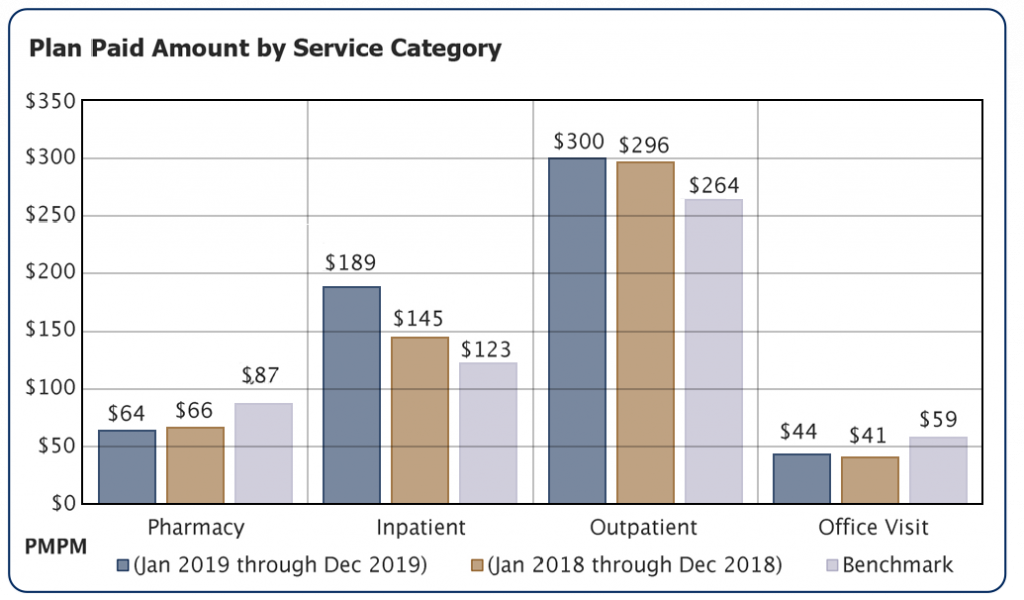 The MedBen Analytics online employer dashboard offers benchmarking capabilities that enable you to compare your data against MedBen’s block of business as well as national norms. With benchmarks, you get a true measure of how your plan stacks up.
The MedBen Analytics online employer dashboard offers benchmarking capabilities that enable you to compare your data against MedBen’s block of business as well as national norms. With benchmarks, you get a true measure of how your plan stacks up.To apply benchmark preferences to your financial and utilization data:
- Log into MedBen Analytics and click on the Edit Filters icon at the top of the dashboard.
- From the Benchmark drop-down menu, select “Book of Business” for MedBen’s business block or “commercial” for national norms.
- If your business is a municipality or hospital/health care system, you’ll also want to use the MedBen block and national benchmarks specific to those industries (MedBen benchmark options are in ALL CAPS).
Once you’ve made your selection, your benchmarking choice is immediately reflected on the dashboard content.
- For numerical data, the benchmark can be found adjacent to the stat. If the number is less than or in line than the benchmark, the benchmark number is indicated in green; if higher, red; or if neutral or slightly higher, orange.
- For charts, benchmarks are integrated into the graphic (see image; click to enlarge). To view the numerical data, hover your cursor over the chart.
Clients can get more information on how MedBen Analytics delivers actionable insights and added savings by contacting Marketing Analyst Morgan Hardy at mhardy@medben.com. You can also learn more about MedBen Analytics features by visiting MedBen.com.