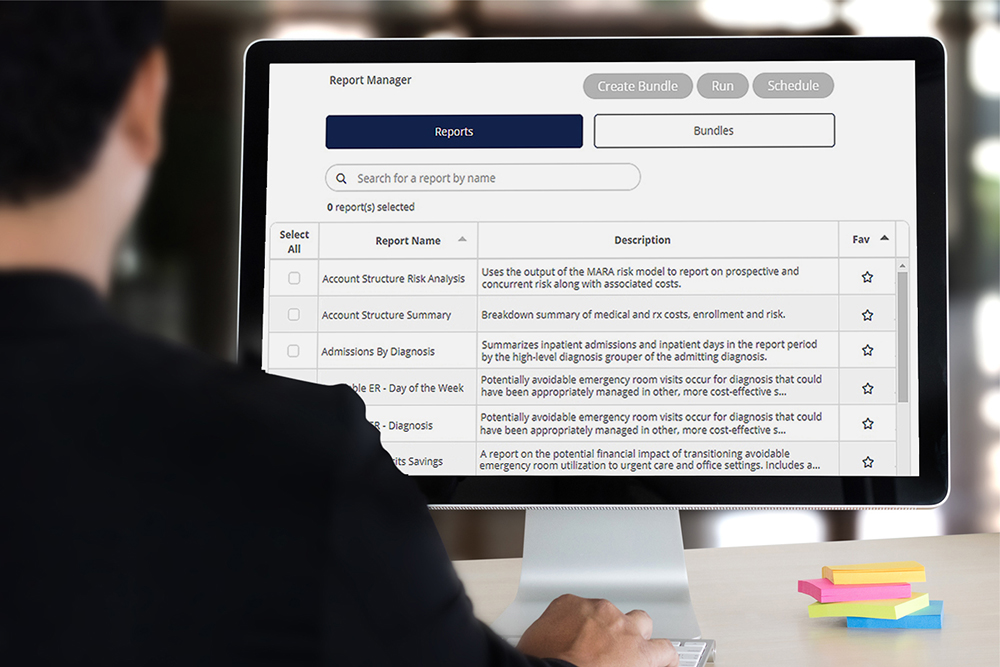MedBen Analytics offers a variety of customizable, downloadable reports to help you make informed decisions about changes to your plan. While there are dozens available to choose from, the most popular reports used by MedBen clients include:
- Utilization Metrics. Member utilization for various types of medical services compared to prior periods and set benchmarks.
- Net Paid Claims. Plan paid amounts over a user-defined threshold, providing an estimate of individual stop-loss reimbursements.
- Health Plan Snapshot. High-level data on membership and costs, helping you determine cost drivers and savings opportunities.
- Potentially Avoidable ER Visits By Diagnosis. Visits that could have been appropriately managed in a more cost-effective setting.
- Medical IBNR Estimate. An estimate of medical incurred but not reported amounts, grouped by incurred and paid lag months.
To generate these and other reports from MedBen Analytics’ Executive Analytics Portal:
- Sign on to the portal and select “Reports” from the left tool bar.
- Search and select the report(s) you want to view.
- Click the blue “Run.”
- Set your desired parameters and benchmarks.
- Click “Run” again.
- The report(s) will export as a PDF for you to view.
With MedBen Analytics reporting and the employer dashboard, you get actionable insights for better plan management. If you have any questions about using MedBen Analytics, just contact your Account Management team.