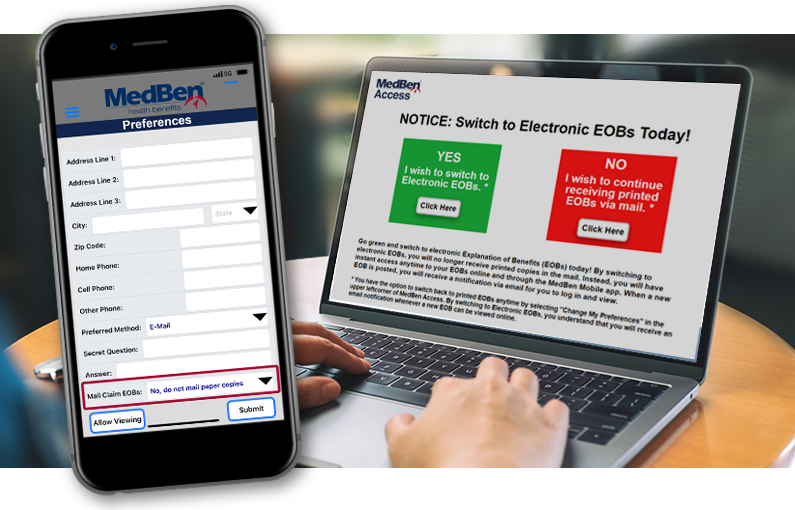Earlier this year, MedBen Access users were given the option to go “paperless” and switch to electronic explanations of benefits (EOBs). By switching, you will no longer receive paper EOBs in the mail. Instead, you will receive an email notification when a new EOB is posted, allowing you instant access anytime to your EOBs, both online and via the MedBen Access Mobile App.
Make the switch two different ways:
- If you haven’t logged into our online site or mobile app lately, the next time you do you’ll see a screen that will allow you to switch to e-mail notifications. Or…
- Select “Change my Preferences” in the upper right corner of MedBen Access (online) or “Settings > Preferences” (app), and make the switch using the “Mail Claim EOBs” drop-down box.
If at any time you wish to switch back to receiving printed EOBs, you can also use “Change my Preferences” to do so.
We’ve created a “Make the Switch to Electronic EOBs” flyer that you are welcome to download and distribute to your employees however you wish. If you have any questions about switching to electronic EOBs or any MedBen Access feature, contact your Account Management team.