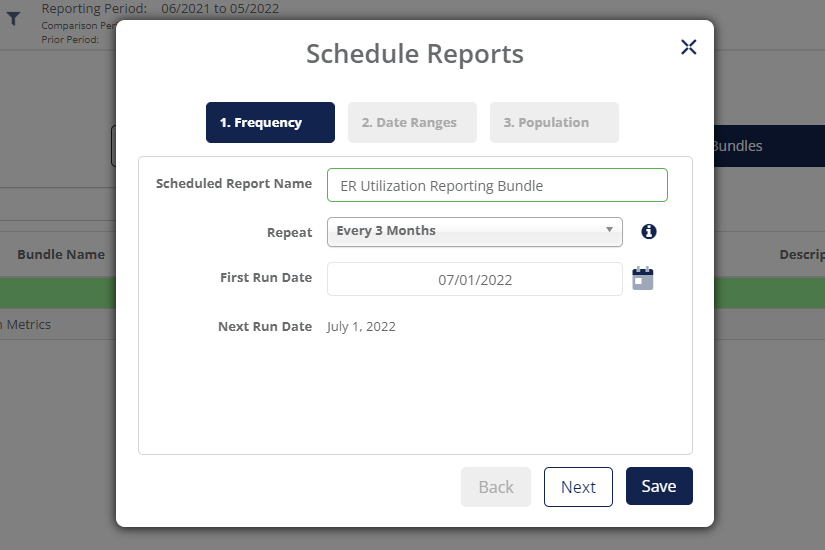The MedBen Analytics employer dashboard makes it easy to auto-generate your favorite reports. Using the Schedule feature, you can download individual and bundled reports on a timetable of your choosing. As we reach the mid-year point, you’ll find this a useful way to view recent plan activity and make informed decisions going forward.
To use the Schedule feature, log into MedBen Analytics and:
- In the Report section, click on the checkbox next to the desired report(s) or bundle(s) you wish to schedule and click “Schedule.”
- Give the report/bundle schedule a name, select the frequency of report runs, and click “Next” (see image below).
- Choose either paid or incurred claim basis, select the date ranges, and click “Next.”
- Select population information and benchmarks, choose report format (PDF, Word, or Excel), and click “Save” to complete scheduling.
MedBen will be happy to help you schedule reports… or if you prefer, we can schedule them for you! Just contact your Account Management team.